High-end Linux gaming with
premium processors from AMD and Intel!
High-end gaming notebooks scream for attention, are heavy, thick and immobile with short battery life? Think again!
The TUXEDO Stellaris 15 appears like a gaming notebook from another planet and proves all these preconceptions wrong by housing the fastest high-end components on the market in an impressively compact, light and subtle looking chassis:
With the new NVIDIA GeForce RTX 3080 Ti (TGP up to 175 watts) nothing less than the fastest graphics card for notebooks is available under the Stellaris 15 - Gen4's matte black aluminum hood.
The customer is once again spoilt for choice when it comes to the processor: AMD Ryzen 9 6900HX or Intel Core i9-12900H offer the ultimate in mobile CPU performance and power up games and renderings with highest speed.
The huge 93 Wh lithium-polymer battery and the high-resolution 3K WQHD display with 2560 x 1440 pixels highlight the great mobility factor and qualify the Stellaris 15 as a mobile high-end gamer and high-performance workstation in equal measure.
Galactic graphics performance
thanks to maximum TGP
The 15-inch device offers interstellar high-end components in terms of graphics performance:
With the new GeForce RTX 3080 Ti in NVIDIA's maximum power level (Total Graphics Power up to 175 watts) and huge 16 GB GDDR6 graphics memory, the TUXEDO Stellaris 15 - Gen4 offers the absolute top tier GPU on the market!
The GeForce RTX 3070 Ti with a TGP of up to 150 watts and a 8 gigabyte GDDR6 VRAM is also available for more price-conscious high-end demands, while the GeForce RTX 3060 (TGP up to 140 watts | 6 GB GDDR6) marks the affordable high-end entry level graphics card.
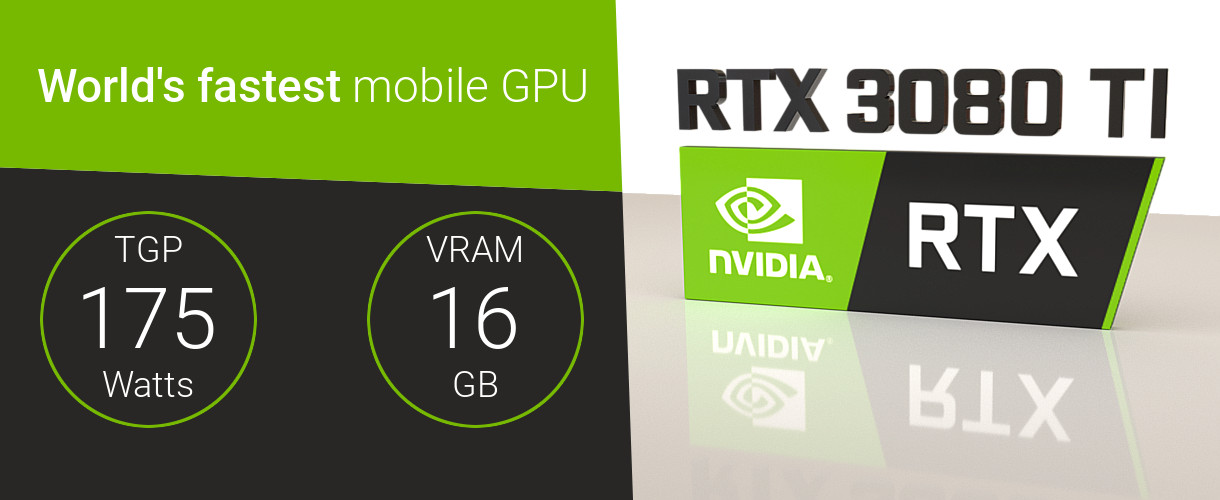
War of CPU titans:
AMD Ryzen 9 vs Intel Core i9
With Intel's 12th generation of their Core processor line-up (codename: Alder Lake), the chip giant is back at the top of performance. In the TUXEDO Stellaris 15 - Gen4 you have the choice between the Intel Core i7-12700H and the Core i9-12900H.
The in the PC segment completely new hybrid architecture divides the 14 processor cores into particularly energy-saving Efficient-cores (8) and higher clocked Performance-cores (6) saves power during low load and additionally switches on the faster Performance-cores during full load. The latter can process 2 operations (= threads) simultaneously thanks to hyperthreading technology, so that even a total of 20 threads can be processed in parallel together with the e-cores.
Intel's biggest competitor AMD still relies on the established system of one cluster of 8 processor cores which each of them being able to process 2 threads simultaneously and thus up to 16 threads in total. Besides the Linux-open-source driver, the Ryzen 9 6900HX profits from its slightly better energy efficiency in direct comparison, so that a head-to-head race on the highest level is upon to your CPU decision.
No matter if gaming, video rendering or CAD and 3D animation: With both the Intel Core i7-12700H / i9-12900H and the AMD Ryzen 9 6900HX you make a great choice.
The only question is: Which one will you choose?

External water cooling for stationary use
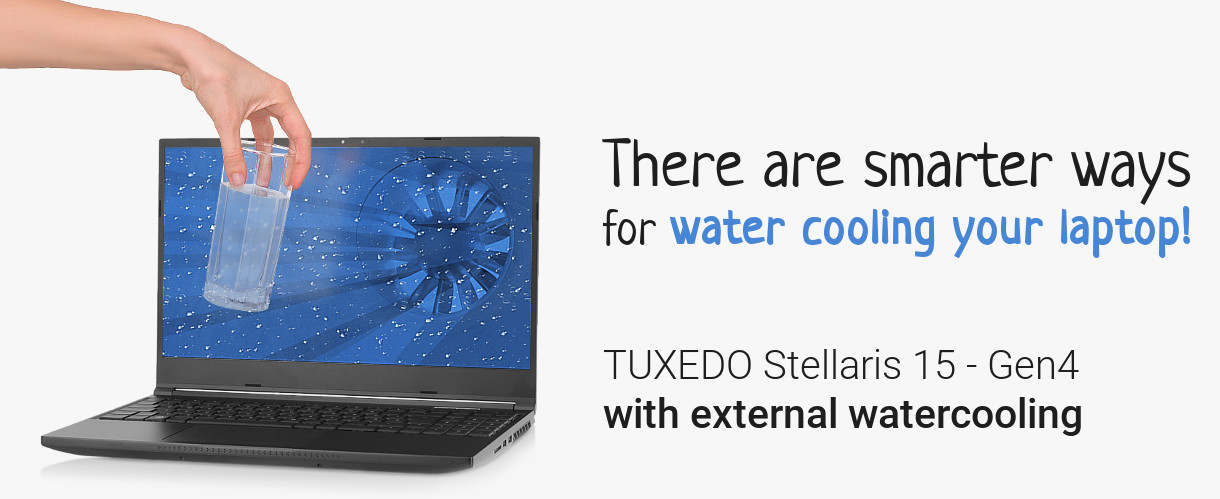
When the heat is on in virtual battles or the most computationally intensive renderings, the TUXEDO Stellaris 15 - Gen4 pushes the limits of cooling with the new, external liquid cooling gadget TUXEDO Aquaris!
Hidden under a black rubber cap on the back of the Stellaris 15 - Gen4 is the quick release connector for plugging the two 650 mm long and 9 mm thick, black sleeved tubes into the notebook. The cooling liquid, which is in the scope of delivery, is getting pumped through a specific cooling tube that sits right on top of the regular air cooling heatpipes inside of the Stellaris 15 - Gen4's chassis.
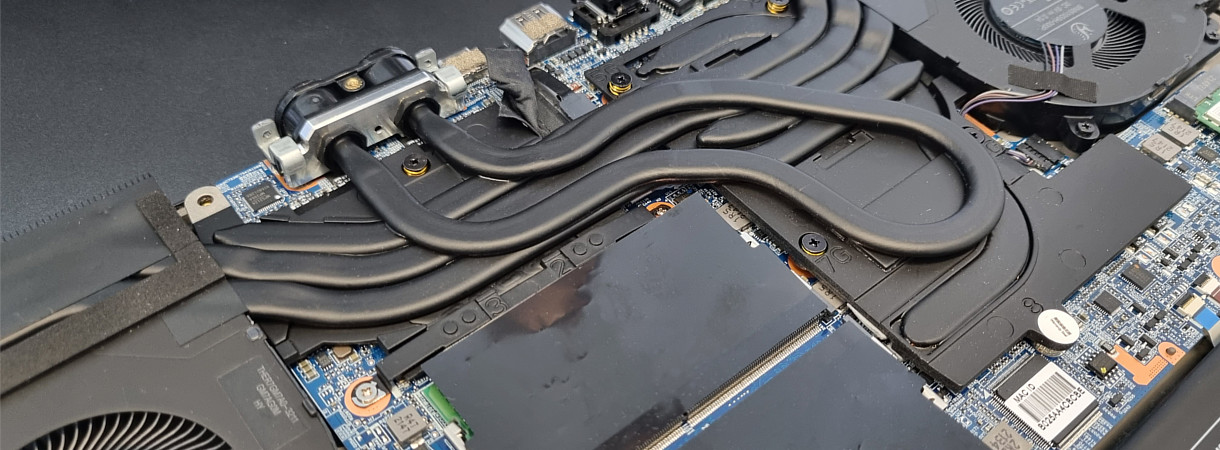
This way, the Stellaris 15 - Gen4‘s conventional air cooling gets amplified by TUXEDO Aquaris, resulting in very significantly reduced surface and hardware temperatures and lower fan noise as the internal fans can spin much slower. Alternatively, the additional cooling capacity can be invested in maximized performance for rendering at highest speeds.
The TUXEDO Aquaris' weight of 1.39 kg as well as its relatively small case dimensions of 203 x 75 x 186 mm allow an occasional transport, although - due to the need to carefully empty the Stellaris15‘s water cooling pipe and - if your transport may require it - the liquid cooling box beforehand each time - it is clearly designed for stationary use at the desk.
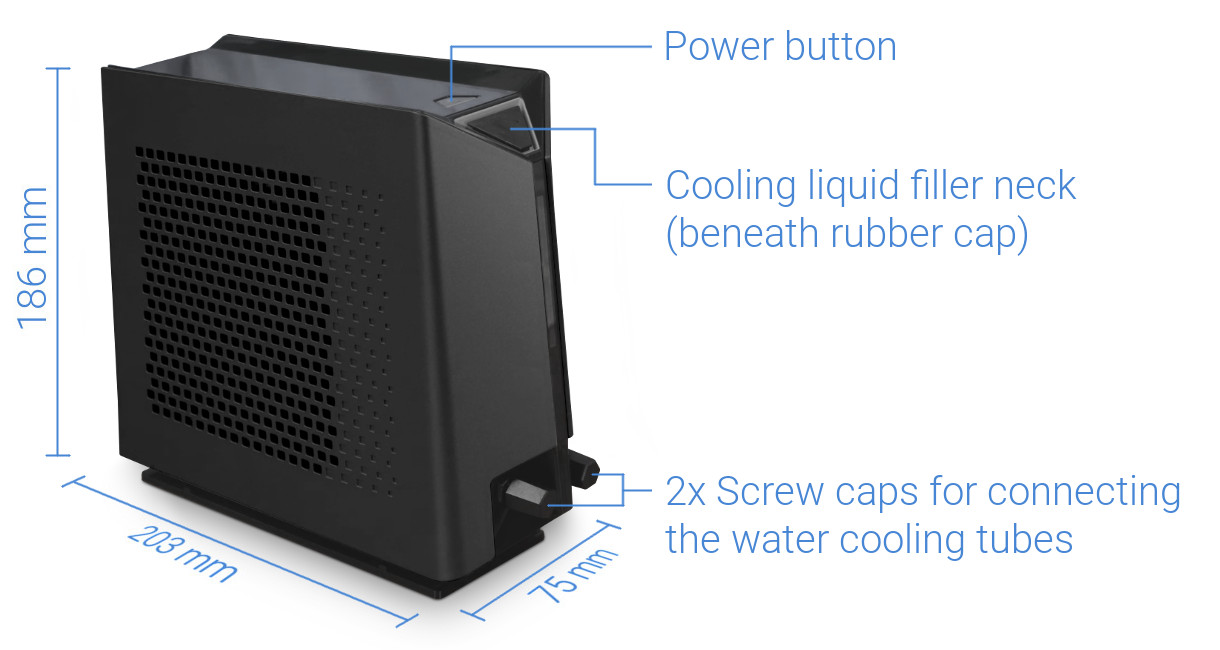
Great balance of compact form factor
and high cooling performance
Made primarily of matte black aluminum, the TUXEDO Stellaris 15's chassis strikes a great balance of powerful cooling and a nevertheless compact and still very portable form factor.
In addition to the necessary height for the optomechanical keyboard with extra long key travel, the Stellaris 15's chassis also allows for the implementation of higher fans and heatsinks than typical thin-and-light gaming notebooks.
The result? A more enhanced cooling system, which also relies on liquid metal as thermal compound for optimal heat transfer between the Intel CPU chip and the heat sink, while maintaining a highly portable weight of only 2.2 kg as well as a robust and business-looking chassis that allows using the Linux gaming notebook in the office, meeting or lecture hall without attracting attention.


Optomechanical keyboard for
desktop-like typing experience
To meet the wishes of many gamers, but also frequent typists, the TUXEDO Stellaris 15 relies on an optomechanical keyboard with an extra-long 3 mm key travel and a typing behavior modeled after desktop keyboards.
The special tactile switches ensure that the audible triggering noise of the keys is relatively quiet. Therefore, the Stellaris combines crisp keystrokes with moderate typing noise. N-key rollover, anti-ghosting as well as single key illumination and last but not least the TUX Super key are further advantages of the Stellaris 15's optomechanical keyboard.
The 115 x 73 mm Glass ClickPad with integrated mouse buttons convinces with pleasant gliding properties and can be deactivated if necessary to prevent unintentional typing errors.

240 Hz WQHD IPS Display
After the TUXEDO Polaris 15, the new Stellaris 15 also follows the trend of high-resolution WQHD displays with 2,560 x 1,440 pixels. Due to the extremely high refresh rate of 240 Hz and the high-end hardware, the viewing-angle stable IPS panel is perfectly suited for fast high-resolution gaming.
The new WQHD display's significantly sharper resolution compared to Full HD shows its strengths especially in everyday use: Fonts, high-resolution photos or graphics look very sharp-edged and rich in detail, and texts are comfortably legible even in small font sizes without straining the eyes.
Combined with the near full sRGB color gamut, the high resolution of the WQHD display also offers advantages for content creators and their use of creative software, such as for video or image editing.

Long battery runtimes thanks to 93 Wh battery
The mobile Linux workstation also cuts an athletic figure away from the power socket: While runtimes of 3-4 hours were standard in earlier gaming notebooks, the Stellaris 15 doubles this value!
Thanks to the internally screwed lithium-polymer battery with a very large 93 Wh capacity, the TUXEDO Stellaris can ideally last almost a full workday (8 hours). With various office tasks running, active WiFi and medium screen brightness (~150 cd/m2), the mobile desktop replacement thirsts for the 230 watts (RTX 3060) or 280 watts (RTX 3070 Ti / 3080 Ti) power supply after about 6 hours.
This is helped not least by the automatic graphics switching, which deactivates the NVIDIA GPU during low computing loads and executes simple graphics calculations on the graphics unit integrated in the main processor instead.
Versatile connection equipment
The connectivity of the TUXEDO Stellaris 15 leaves nothing to be desired: The universal premium interface Thunderbolt 4 (only with Intel CPU) integrates highest data speeds and offers the connection option for up to two 4K monitors via the included DisplayPort signal. Together with HDMI 2.1, 3x external monitors can be connected to the Linux gaming notebook.
On the data side, the Thunderbolt 4 (Intel CPU) / USB-C 3.2 Gen2 (AMD CPU) is joined by 3 additional USB Type A ports and a full size card reader (SD/SDHC/SDXC). The connectivity is completed by ports for headphone output, microphone input and the obligatory RJ 45 LAN port.

From left to right: Kensington Lock, USB-A 3.2 Gen2, microphone in, headphone out

From left to right: Quick release connectors for TUXEDO Aquaris, USB-C (Intel: Thunderbolt 4 | AMD: 3.2 Gen2), HDMI 2.1, Gigabit Ethernet, power connector

From left to right: SD memory card reader, 2x USB-A 3.2 Gen1
We are personally there for you Monday to Friday from 9 am to 1 pm and from 2 pm to 5 pm (German time). But also outside these times you can contact our team with your request by e-mail. Please include your customer number, the model name of your laptop or PC and as detailed a description of your request as possible. The more details you give us, the faster we can process your request!

